Design Tools is a simple utility for designers, providing key information quickly, precisely and with no unnecessary hassle.
Design Tools is optimised for quick and simple referencing, helping you to double check all those values that have to get right! We built this app from our experience as designers, and tried to include tools that would make our everyday working lives that little bit easier.
『Design Tools』は、カラーコードコンバーターや黄金比計算機など、デザイナーに便利なツールをまとめた iPhone アプリケーションです。
初期設定では、最初に各種用紙サイズの情報画面を表示します。新聞、ビルボード紙、写真なども含まれ、それぞれミリとインチでサイズを表示します。
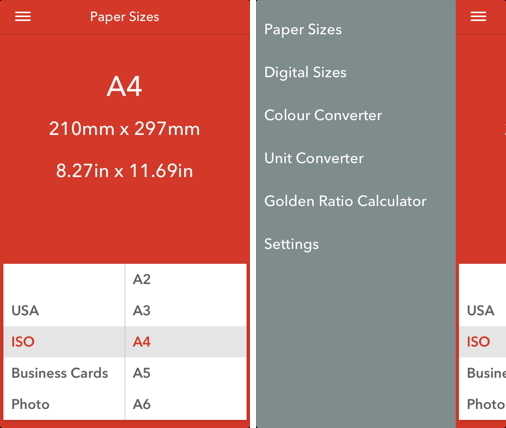
画面左上のアイコンをタップするとメニューを表示し、そのほかのツールにアクセスできます。
「Degital Sizes」では、Web 広告のバナーサイズや、iOS デバイスの解像度、iOS アプリケーションのアイコンの大きさなどの情報を見ることができます。
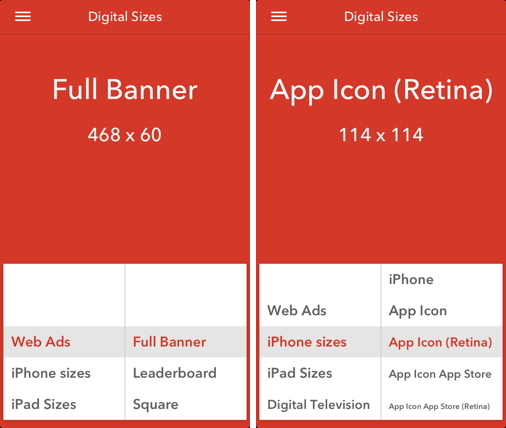
「Unit Converter」では、dpi を指定してサイズを入力すると、インチ/ミリ/ピクセルに換算。「Golden Ratio Calculator」では、入力した数値から黄金律を計算します。
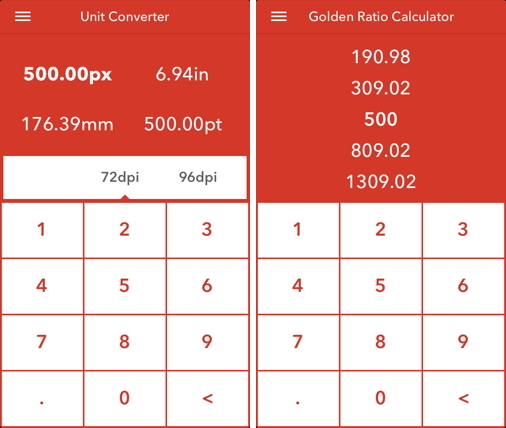
「Colour Converter」では、カラーピッカーで指定した色の RGB / HSL / HEX を表示。
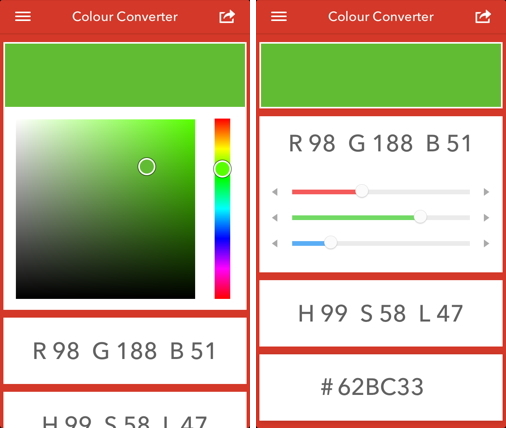
右上のアイコンをタップすると、RGB / HSL / HEX をクリップボードにコピーします。
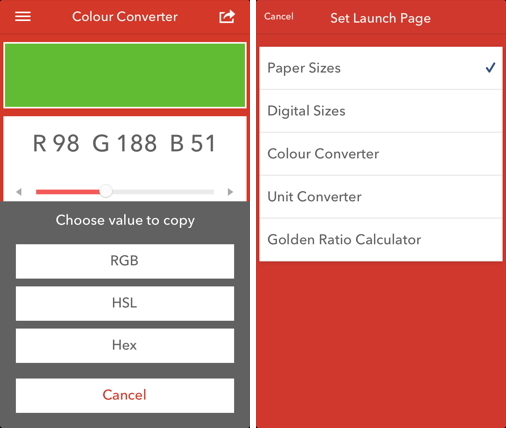
設定で『Design Tools』起動時に表示するデフォルトのツールを指定できます。


コメント