 Web サイトのアカウント情報を管理しワンクリックで自動入力するツール(シェアウェア $39.95 Universal)
Web サイトのアカウント情報を管理しワンクリックで自動入力するツール(シェアウェア $39.95 Universal)What’s New
- NewAdded tighter integration with Dropbox to enable automatic syncing between Mac, iPhone, iPod touch, iPad, and Windows. Also known as "syncing to the cloud", this amazing feature allows you to keep your Macs, Windows, and iOS devices in sync at all times, even when they are running on different networks.
- NewWhen 1Password finds a data file has been synced to Dropbox, it will prompt the user if they would like to use it.
- New1Password will now check if it is running from the Downloads folder and ask the user if they would like to move it to the Applications folder.
- NewAdding support for Firefox 4 betas.
- NewEnabling support for Camino 2.0.3.
- New1PasswordAnywhere: Added Autolock feature to automatically lock after one minute of inactivity.
- New1PasswordAnywhere: Added ability to search.
- New1PasswordAnywhere: Added ability to copy passwords to the clip board.
- NewAdded French localization.
ひさしぶりの紹介です。
Web サイトのアカウント情報などの管理に便利な『1Password』がアップデート。
初めて利用する場合には、「New data File」を選択してマスタパスワードを設定してデータファイルを作成。
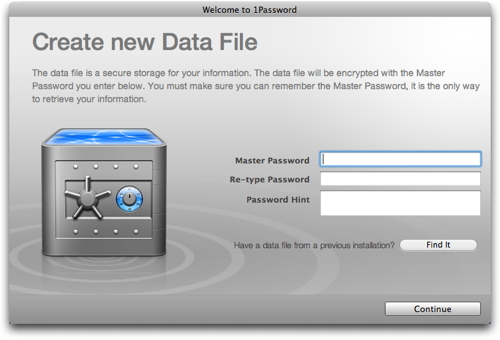
手入力でアカウント情報を編集できますが、「Browser Extensions」をインストールしておけば一度アカウント情報を入力してログインするだけで自動的に『1Password』にアカウント情報を登録できます。登録したページのサムネイルもつきます。
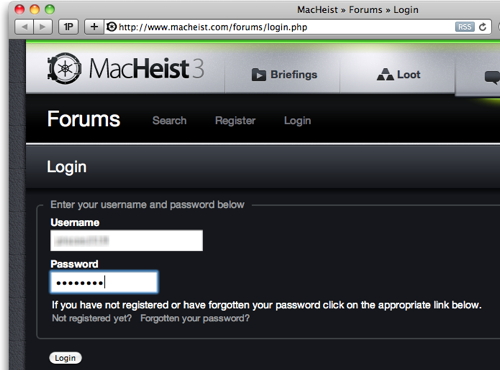

編集モードにしてアカウント情報にタグやメモを付けたり、関連ファイルもドラッグ&ドロップで添付可能です。

以降は『1Password』を起動しなくても、Web ブラウザのツールバーに表示されるボタンからアカウント情報を入力してログインできるようになります。複数アカウントがある場合にも選択してログイン可能です。
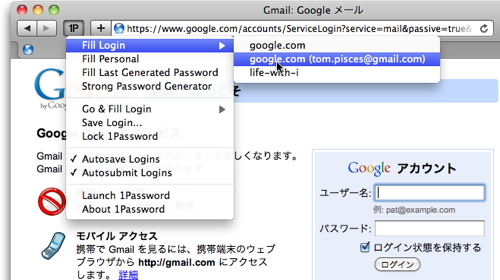
『1Password』がサポートしている主要な Web ブラウザで登録したアカウント情報を呼び出せるので、Web ブラウザを乗り換えた時にも便利です。
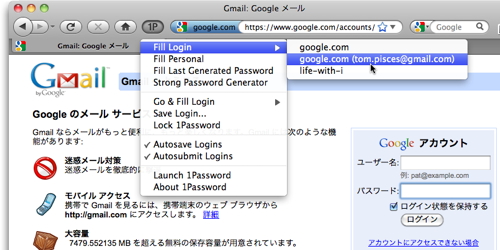
デフォルトでは「ライブラリ」→「Application Support」→「1Password」にデータファイルが作成されますが、環境設定の「General」パネルで「Move…」ボタンをクリックするとほかのフォルダに移動できます。Dropbox などのオンラインストレージにデータファイルを保存しておけば、複数のマシンでデータを共有可能です。
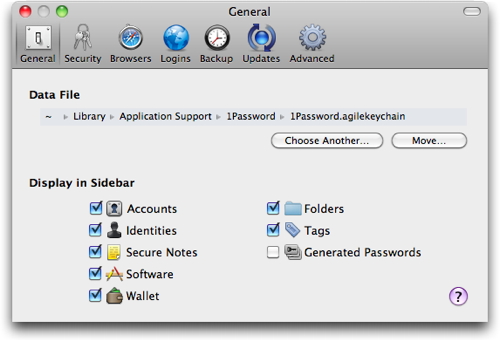
Web サイトのアカウント情報だけでなく、クレジットカードや住所、Email アドレスなどの管理にも利用できます。

ソフトのアイコンを『1Password』のアイコンにドラッグ&ドロップするだけで、アイコンとソフト名が入力された項目が「Software」に自動的に作成し、シェアウェアや製品版のライセンス管理にも便利です。

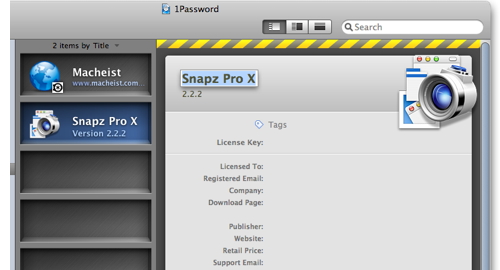
一定時間『1Password』を使用しない状態が続くと自動的にロックし、設定したマスターパスワードを入力するまで大切な情報をしっかりガードしてくれます
そのほかにもパスワード自動生成機能や、iPhone / iPad アプリケーションの『1Password』との情報の同期機能、ほかのパスワード管理ソフトからのインポート機能などの便利な機能があります。


コメント