Frame your photos into memories and share them with your friends and family.
Create unique and beautiful framed compositions by selecting a layout or let Frametastic generate a layout to fit any number of photos using AUTO-FRAME. Pinch to zoom and swipe to get the perfect composition, then apply beautiful effects to each individual photo, and change the size of the frame for the perfect look.
『Frametastic』は、写真をレイアウトしたフレーム画像を作成できる iOS 用の無料アプリケーションです。基本機能は無料で使え、アドオンで機能を増やせるようになっています。
35種類のレイアウトのフレームを選べ、アドオンで68種類のフレームパックを追加できます。
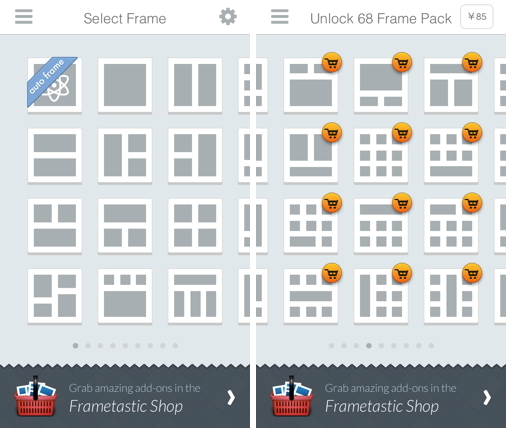
フレームを選択すると下のような画面に切り替わります。スクエアフォーマット以外のフォーマットも選択可能(App 内課金が必要なものもあります)。
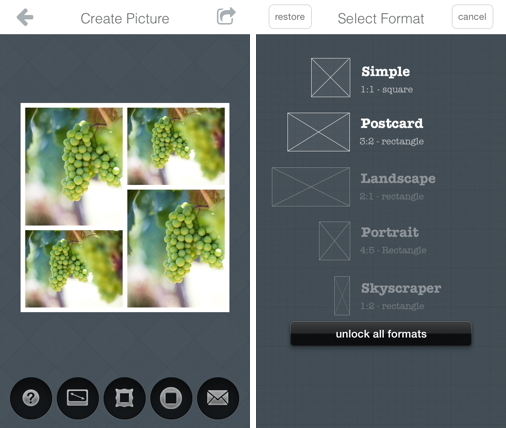
レイアウトする写真を新規に撮影するか、フォトライブラリから読み込みます。写真をダブルタップするか、メニューから「Apply Effects」を選択すると、写真にエフェクト/テクスチャをつけたり、回転/反転できます。
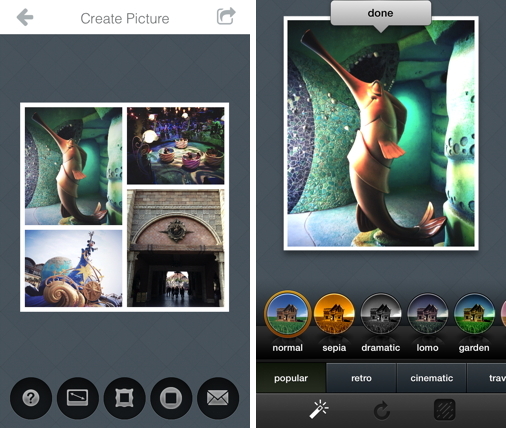
ボーダーのカラーを8色から選べ、太さと角丸も調整可能です。
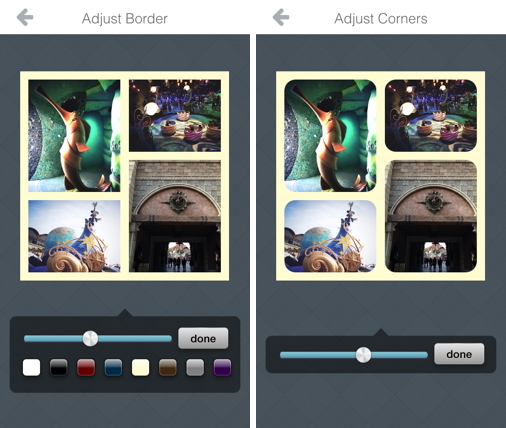
編集が終了したら画面右上のアイコンをタップ。「image」を選択すると画像が封筒に入り、カメラロールに保存/Twitter などの SNS で共有できます。
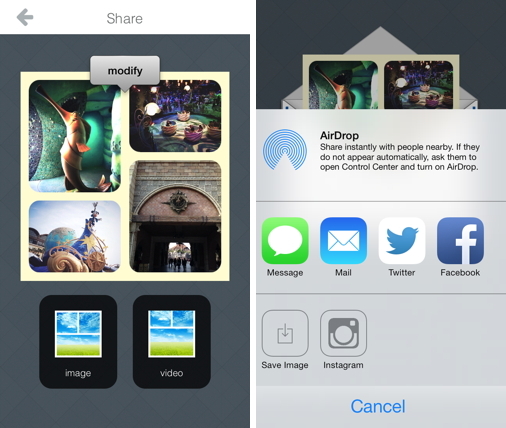
アドオン購入とスクエアフォーマットである必要がありますが、「video」を選択すると下のような動画(frame video montage)も作成できます。
画面左上のアイコンをタップすると、メニューを表示。こちらもアドオン購入が必要ですが、「create a collage」で写真を自由にレイアウトしたコラージュ画像も作成できます。
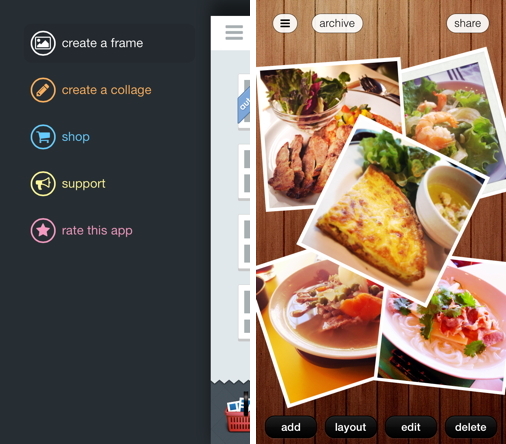
iPad にも対応しているユニバーサルアプリケーションです。
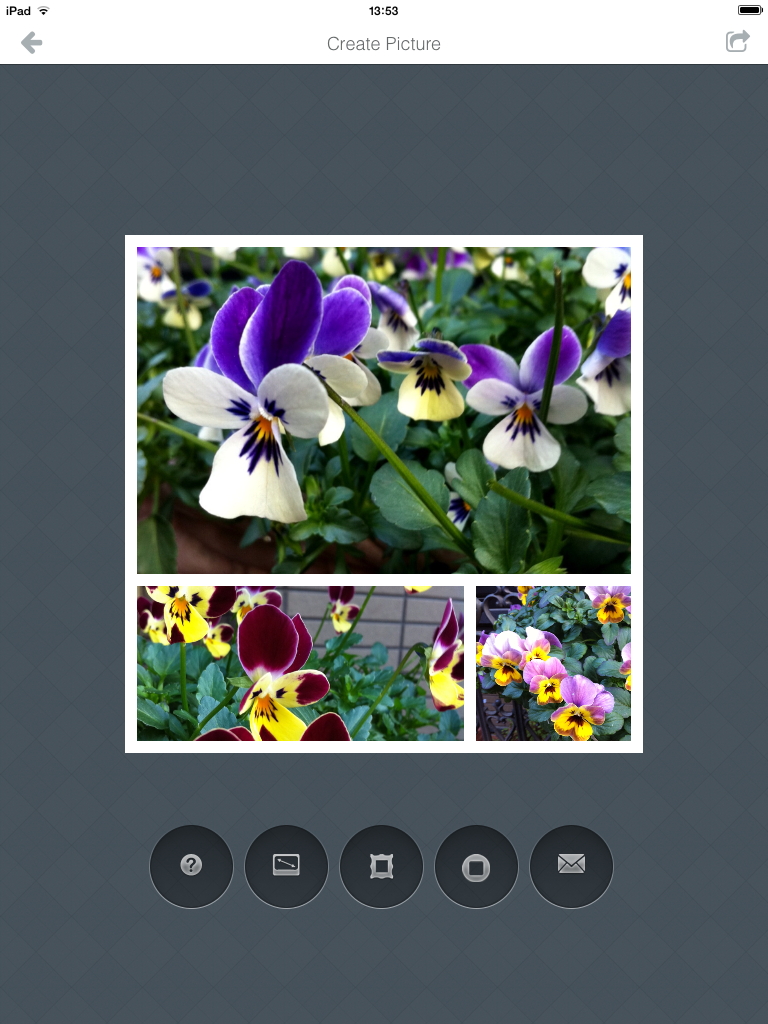


コメント