 Mac OS X の隠し機能を引き出すツール(フリーウェア Universal)
Mac OS X の隠し機能を引き出すツール(フリーウェア Universal)What’s New
- Added preference for Snow Leopard and iTunes 10 to use a standard window with title bar and horizontal buttons for controlling iTunes.
- Added preference for Apple Mail to prefer the plain text alternative when displaying messages.
- Added preference for the Dock of Leopard and Snow Leopard to automatically hide all other applications when using the Dock to switch to or launch an application.
- Added preference for Safari 4 and 5 to disable all RSS features.
- Changed the layout of the General pane to enhance compatibility with small screens. The Dashboard settings have moved from the General to the Applications pane.
- Changed the layout of the Snow Leopard pane to enhance compatibility with small screens.
- Enhanced compatibility with Safari 5.
- Corrected a problem where reactivation of deactivated login items was not working as expected in Leopard and Snow Leopard.
システムや純正アプリケーションのさまざまな隠し機能を引き出して Mac OS X をカスタマイズできる、『TinkerTool』がアップデート。
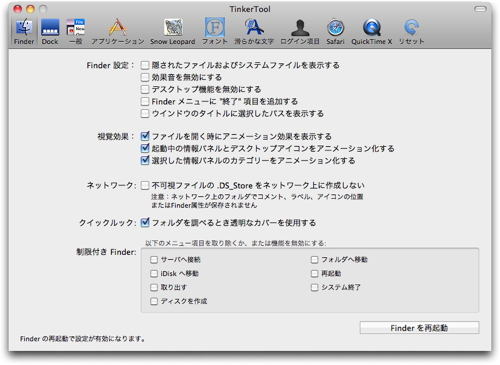
Download : Marcel Bresink Software
本バージョンでは、「Snow Leopard」パネルの iTunes 関連のオプションで、iTunes 10 で変更されたウインドウのボタンの並びを以前のものに戻せるようになっています。
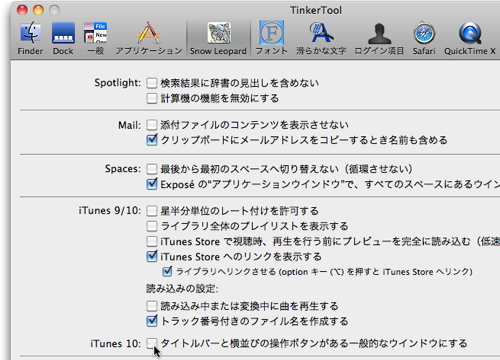
「タイトルバーと横並びの操作ボタンがある一般的なウインドウにする」にチェックを入れて、ログインしなおすと、設定した内容が有効化されます。
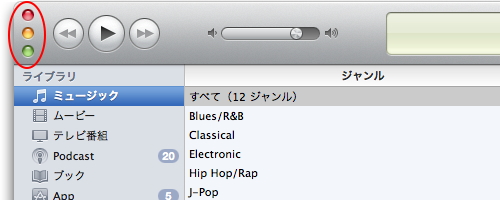
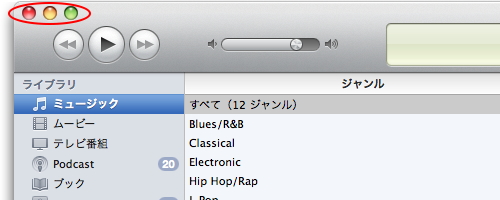
また、「Dock」パネルには、シングルアプリケーションモードのオプションが加わり、Dock のアイコンをクリックしてアプリケーションを切り替えた場合にほかのアプリケーションのウインドウを非表示にできるようになっています。
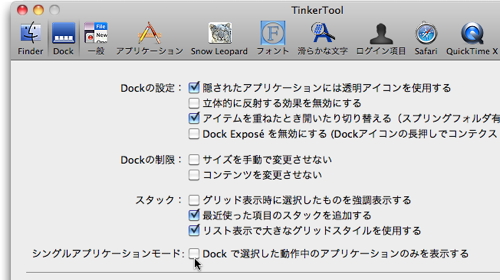
「Safari」パネルでは、Safari の RSS 購読機能を無効にできるようになりました。チェックを入れて Safari を再起動すると、RSS を配信しているサイトでもアドレスバーに「RSS」のマークが表示されなくなり、環境設定に「RSS」パネルが表示されなくなります。
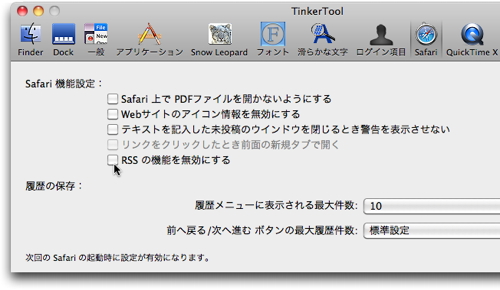
「リセット」パネルで、カスタマイズした内容をシステム標準の状態、もしくは『TinkerTool』を使用する以前のカスタマイズした状態に戻せます。
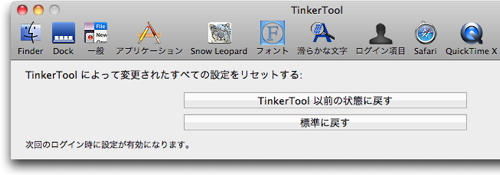
日本語ローカライズは Toshiya Tanaka さん。
Download : Marcel Bresink Software


コメント