Presenting the calendar app you’ll actually enjoy using. Type in that you have “Lunch with John on Friday at 1pm” and Fantastical will schedule it!
Fantastical’s natural language event creation, beautiful calendar, and gorgeous event list make it the best calendar you’ll ever use. Stay on top of your schedule with features like native CalDAV support, automatic alarms for new events, and instant search.
『Fantastical』は、イベントの作成から編集までほとんどの操作をキーボードだけでおこなえる、iCal と連携可能なメニューバーカレンダーアプリケーションです。
サポート : Flexibits | Fantastical | Meet your Mac's new calendar.
メニューバーのカレンダーのアイコンをクリックすると、月間カレンダーと iCal に登録しているイベントを表示します。
初期設定では向こう1週間のイベントを表示するようになっていますが、表示する期間・イベント数を変更できます。
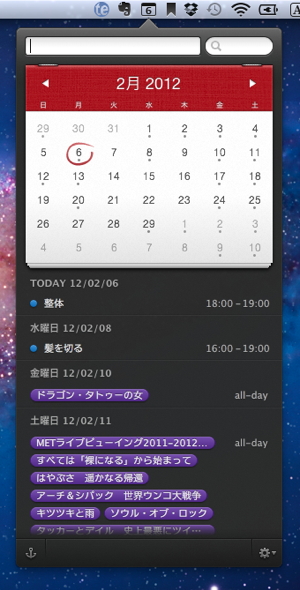
英語であれば、自然な文章を入力するだけで場所やイベントをおこなう日時まで設定可能。
残念ながら、日本語では英語のように場所、日時の指定までできませんが、場所であれば「at 場所」、繰り返しのイベントであれば「every 日(または英語の曜日)」のように英語を交えることで認識してくれます。
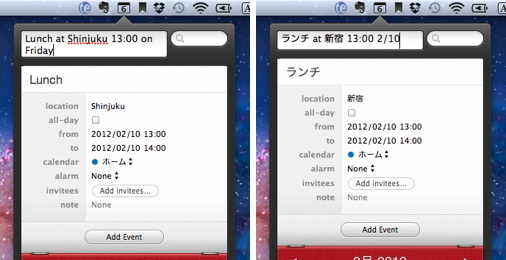
検索機能も備え、任意のキーワードでイベントを検索できます。
過去のイベントはグレーで表示されます。
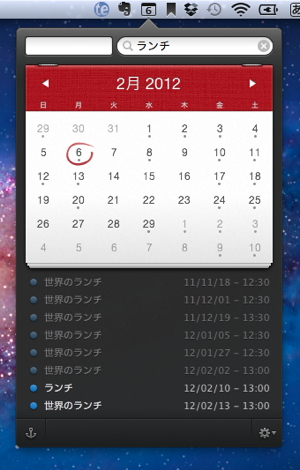
もちろん既存のイベントを編集も可能です。
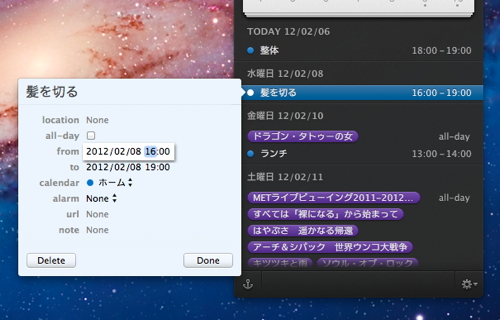
環境設定で『Fantastical』を呼び出すキーボードショートカットも設定できます。
ほぼすべての操作をキーボードから手を離さずおこなえるので、予定が多い、多忙な人には重宝するでしょう。
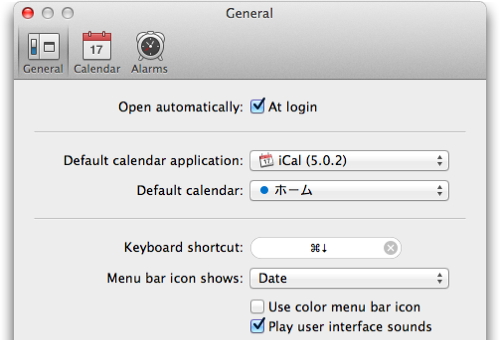
iCal 以外にも、BusyCal, Entourage, Outlook のカレンダーとの連携をサポートしています。開発元から試用版をダウンロードできるので、まずはお試しを。
stサポート : Flexibits | Fantastical | Meet your Mac's new calendar.


コメント