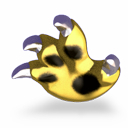 アプリケーションからの通知をデスクトップに表示してくれる環境設定パネル(フリーウェア Universal)
アプリケーションからの通知をデスクトップに表示してくれる環境設定パネル(フリーウェア Universal)What’s New
Everything
- New disk image background
- Fixed Spanish translation error in disk image background
- Replaced GrowlMail in Extras folder with a link to the GrowlMail web page, since it’s now separate from Growl releases
- Updated copyright ranges to include 2010
Growl
- Handles old plug-ins you can’t use anymore more sanely
- Fixed MailMe display generating invalid messages, which may manifest as receiving blank messages or messages getting eaten by mail servers
- Speech display now reads notification titles as well as descriptions
- Speech display now obeys the rate set in the Speech prefpane
- WebKit-based displays are now much, much faster
- WebKit-based displays can use frames now
- Hopefully enabled relative URLs in WebKit-based display styles
対応アプリケーションからの通知をおしゃれに表示する環境設定パネル、『Growl』が約10ヶ月ぶりにアップデート。主に前バージョンの不具合を修正したアップデートのようです。
Download : Growl
ディスクイメージ内の「Growl.pkg」をダブルクリックしてインストール。
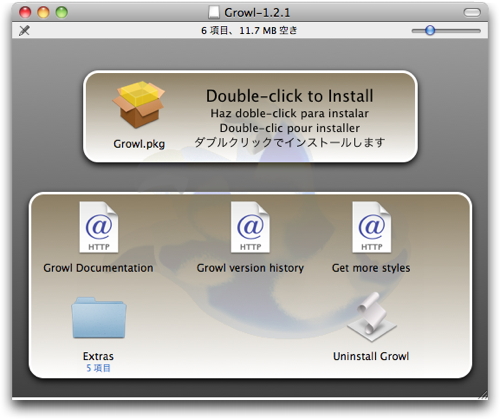
Growl 環境設定パネルの「表示オプション」タブで選択した表示スタイルで、対応アプリケーションからの通知をデスクトップに表示します。

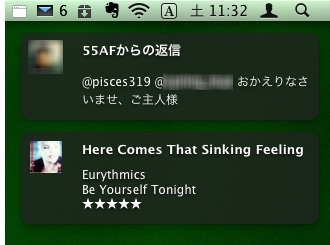
多くのアプリケーションが『Growl』に対応。Mac にインストールしているもので『Growl』に対応しているものは「アプリケーション」タブに一覧表示され、有効/無効を切り替えられます。
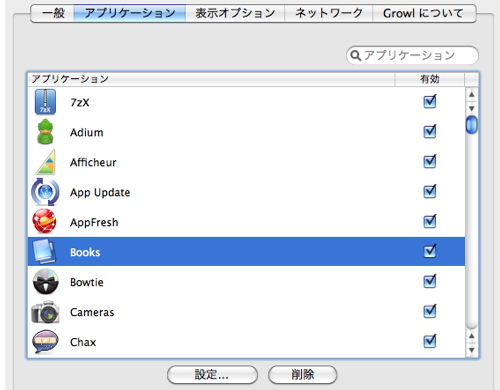
ダブルクリックするか「設定…」ボタンをクリックして、通知の表示スタイルや、表示位置をアプリケーションごとに設定可能。
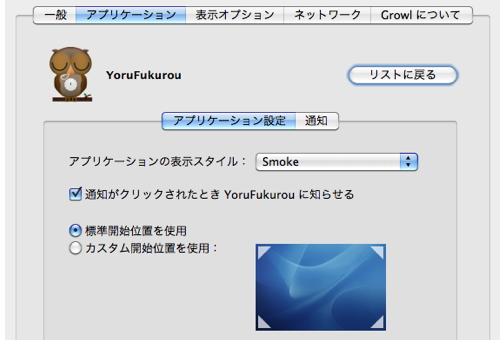
通知ごとに有効/無効、表示スタイル、スティッキー設定、優先度、サウンドをカスタマイズできます。

日本語ローカライズは、Daisuke Okada さん。
Download : Growl


コメント