 指定した Web ページ全体をキャプチャできるアプリケーション
指定した Web ページ全体をキャプチャできるアプリケーションWhat’s New
- Retina artwork (except for a few places).
- New date formatting strings: ${date:format} where “format” is replaced by a Unicode date format.
- Menu bar control; drag to the menubar to capture/add to batch (option switches behavior).
- Custom user agent (global; in Advanced prefs).
- Location bar autocomplete; will complete from previously captured URLs and bookmarks.
- Support for Sharing Services on OS X 10.8.
- Support for Notification Center on OS X 10.8 (can be disabled in Advanced preferences).
- Version checking and updating now uses the Sparkle framework.
ひさしぶりの紹介です。
指定した Web ページ全体をキャプチャできる『Paparazzi!』がアップデート。本バージョンから、システム要件が Mac OS X 10.6.8 以降に変更されています。ご注意ください。
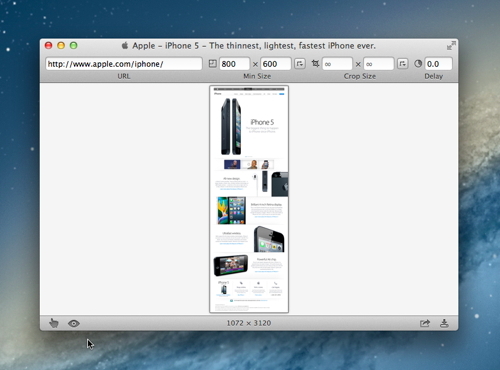
Download : Paparazzi!
Safari などの Web ブラウザのブックマークや「連絡先(旧アドレスブック)」に登録している URL をインポートする機能を備え、よく訪れる Web サイトを「Bookmarks」メニューから簡単にキャプチャできます。
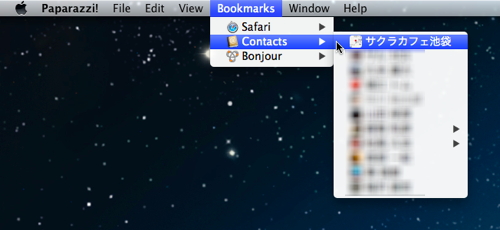
『Paparazzi!』のウインドウにキャプチャする Web ページの URL をドラッグ&ドロップしたり、URL を入力してキャプチャも可能です。
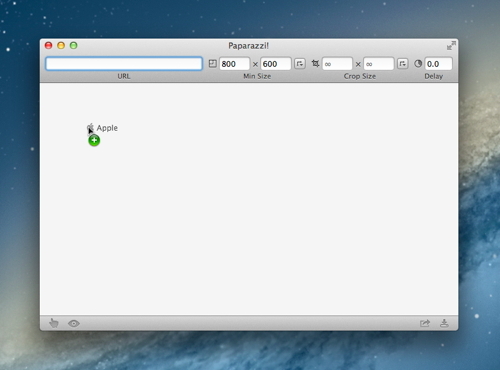
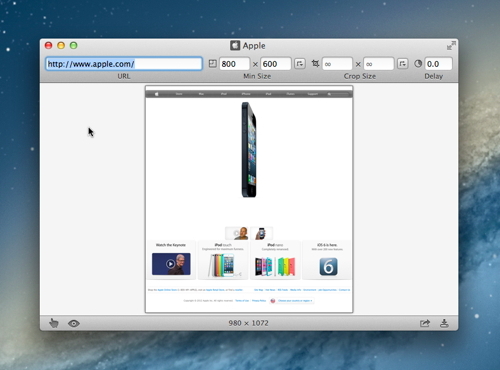
ダブルクリックするか、「command」+「Y」キーを押すと、キャプチャした画像をクイックルック。
ウインドウ左下のアイコンをクリックすると Web ページを表示し、クリックしたリンク先のページをキャプチャできます。
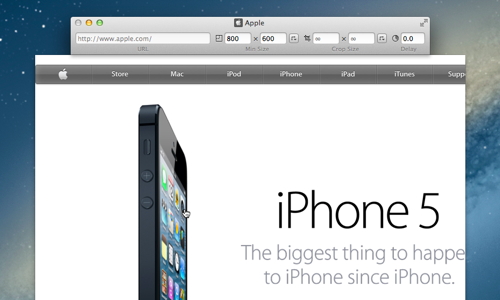
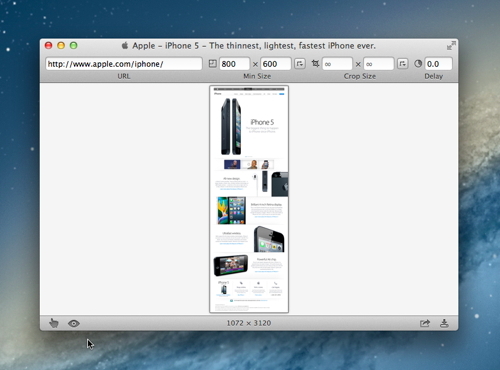
サイズを指定して、JPEG, PDF, PNG, TIFFフォーマットでキャプチャした画像を保存できるほか、OS X Mountain Lion では、「Sharing Service」を利用して共有も可能です。
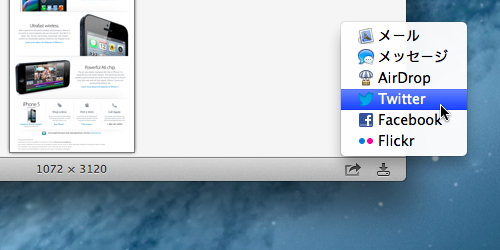
PDF で保存すれば、Spotlight で Web ページの内容からでも検索できます。
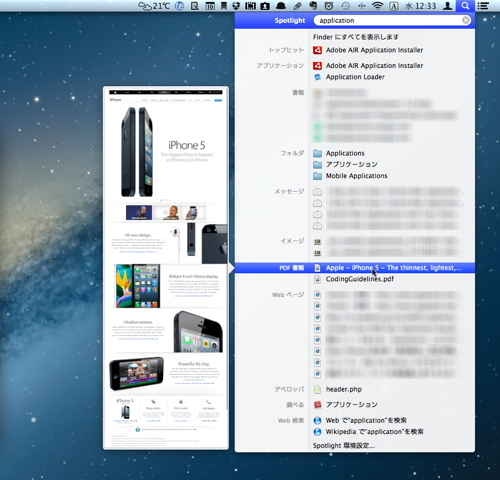
Download : Paparazzi!


コメント