 シンプルなマインドマップ作成ソフト、MindNode の上位版(シェアウェア $24.95)
シンプルなマインドマップ作成ソフト、MindNode の上位版(シェアウェア $24.95)What’s New
- Considerable changes to the MindNode file format to allow direct import of MindNode documents on iOS devices.
- When pasting a tabbed outline, the application will now create a subnodes hierarchy instead of pasting everything into one node.
- Added the ability to drag multiple files to the canvas.
- Added a "Paste and Match Style" menu item to the context menu.
- New shortcut for the export menu item.
- Correctly handle PDFs with uppercase file extension.
- Fixes an issue related to sending a document via Email to iPhone. This feature is now also considered deprecated and it will be removed in an upcoming release.
- Fixes a crash when using copy and paste on a large map.
- Resolves an issue related to suggested filenames during saving.
- Correctly encodes asian characters during plain text export.
- The buildin help is working again.
- Fixes a crash related to quickly generating new nodes.
- Fixes several typos.
- Correctly restores the visible canvas location and scale factor when importing a MindNode (touch) document.
- Resolves a node positioning issue when creating a new node while Smart Layout is enabled.
- Fixes a crash related to canceling the creation a new node with ESC.
- Improves saving on larger mind maps.
- Resolves an issue related to printing folded nodes.
- Correctly resize the canvas when folding nodes.
- Fixes a crash when using the iPhoneSharing feature.
- Resolves an issue that caused the incorrect setting of cross connection stroke widths. This issue sometimes also lead to a crash.
- The iPhone sharing window will now always move to front.
ひさしぶりの紹介です。
シンプルなマインドマップ作成ソフト、『MindNode Pro』がアップデート。このバージョンからファイルフォーマットの仕様が変更されているため、v.1.6 より前のバージョンでは作成したファイルを開けなくなりますので、ご注意ください。
「+」ボタンをクリックするかドラッグして、ノードを作成し思いついたことを書き出します。

ドラッグ&ドロップでノードにファイルのリンクや画像の挿入もできます。
このバージョンでは、複数の画像をドロップすることで、画像を挿入したノードを同時に作成できるようになりました。

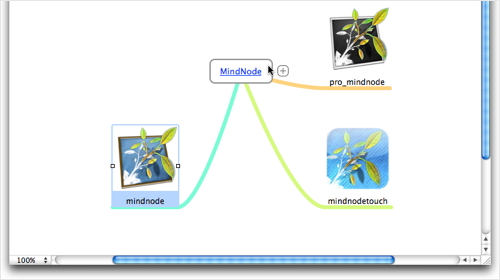
また、ほかのアプリケーションで改行やタブで区切られたアウトラインをコピーしておいて、
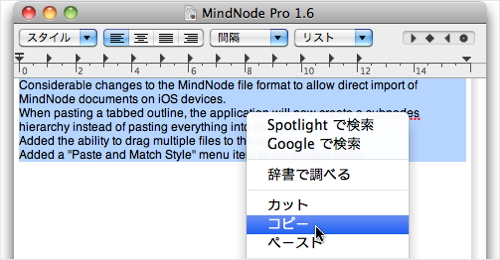
『MindNode Pro』のノードにペーストすると、アウトラインを分割した子ノードを作成できるようになっています。

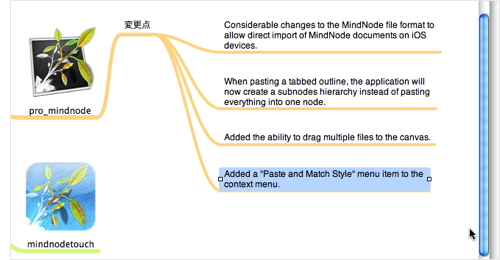
コンテクストメニューから「クロスノードを作成」を選択するか、「Shift」キーを押しながら関連するノードにドラッグ&ドロップすることで、クロス接続も可能。
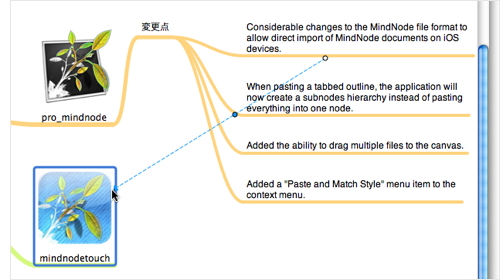
「option」キーを押すと「+」ボタンが横縞のボタンに変わって、クリックで子ノードを折り畳めます。
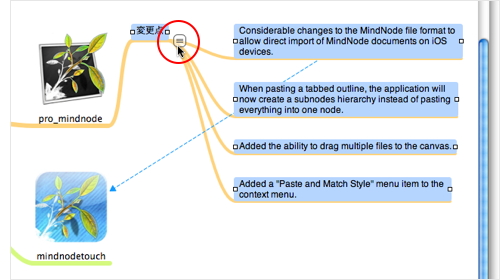
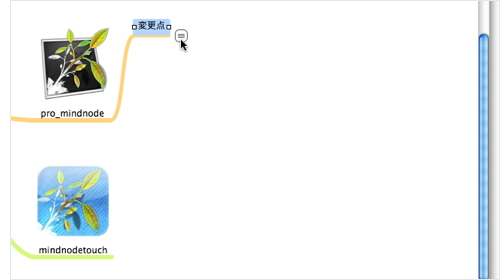
一つのキャンバスに複数のメインノードを作成可能。
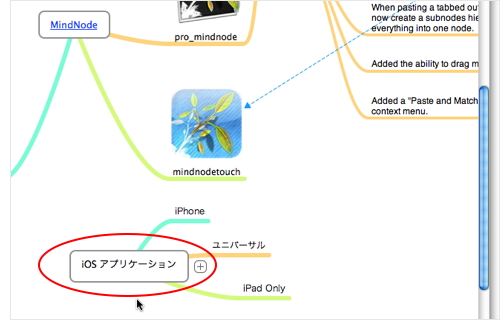
ノードをほかのノードにドラッグ&ドロップして、ブランチを移動させることもできます。
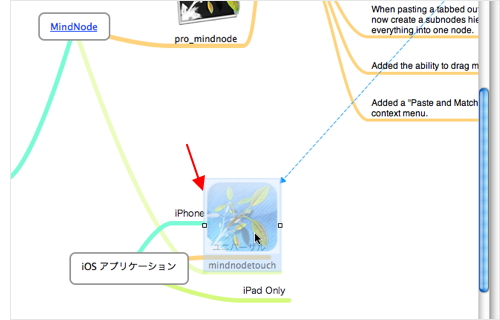
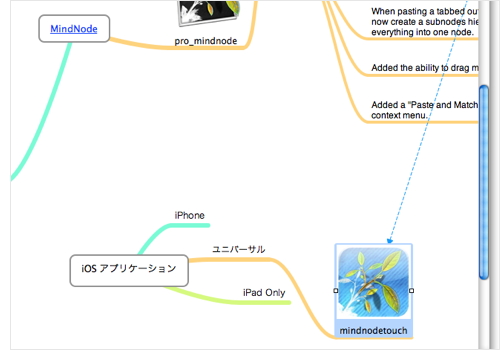
Pro 版はインスペクタからノードにリンクを埋め込むことも可能です。
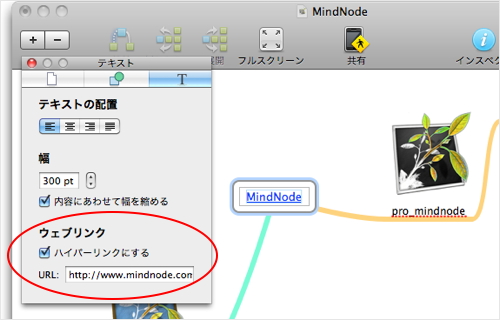
編集したマインドマップを、PDF, FreeMind, PNG, TIFF, OPML, HTML, RTF 形式で書き出せます。
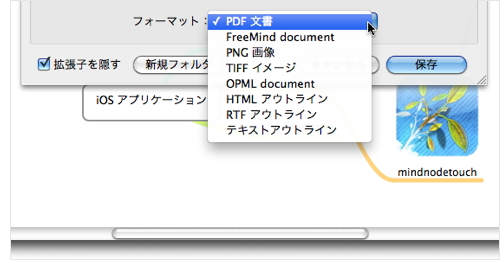
下は RTF フォーマットで書き出したもの。
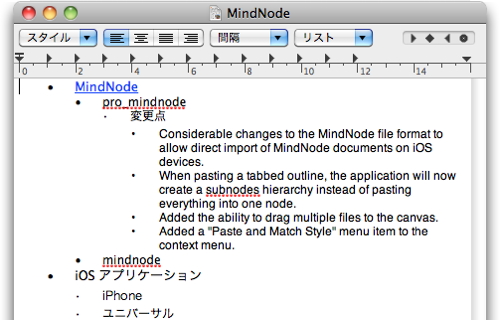
Pro 版は共有機能を利用して、Wi-Fi ネットワーク上にある iOS アプリケーションの『MindNode』で作成したマインドマップをインポートして開いたり、『MindNode Pro』で開いているマインドマップを iOS 版に転送できます。
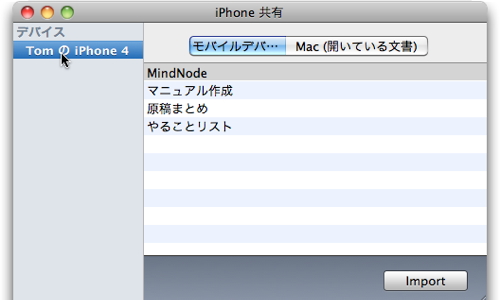
iOS 版の『MindNode』はこちら。


コメント