What’s New
- Enhanced for Mavericks, including support for tags and responsive scrolling.
- Showing or hiding the footer bar now determines the setting for new documents.
- Added View > Page Guides, which provides guides showing where page boundaries fall when printing.
- Scapple can now drag rich text to Scrivener (requires Scrivener 2.5).
- Minor rearrangements to inspector.
- Export now prioritises stack order over cluster order.
- You can now drag any file type onto the canvas. As before, text files and images are converted to notes; notes are created for other files containing a link to their location on disk.
- You can now drag URLs onto the canvas from web pages.
- Numerous enhancements and fixes to note auto-sizing.
- Dozens of minor bug-fixes.
紙に書くような感覚でアイデアをまとめることができる、『Scapple』がアップデート。
ダブルクリックでキャンバスの好きなところにアイデアを書き出せ、フォント/カラー/ボーダーを個別にカスタマイズできます。
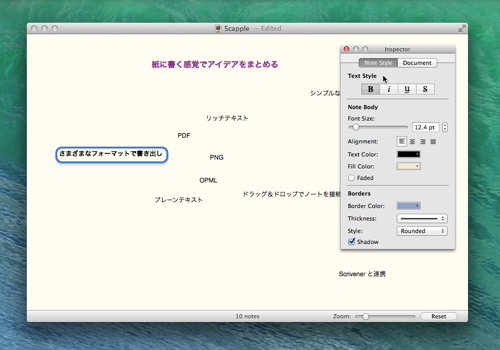
複数のノートを選択し、スタックにまとめることも可能。
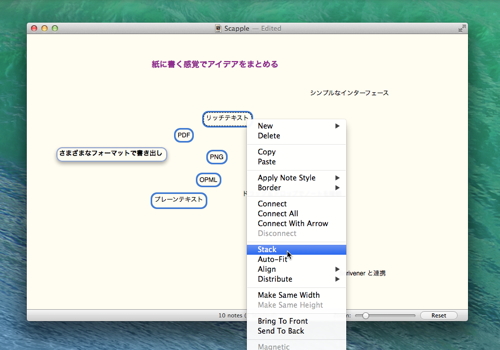
マインドマップと異なり階層構造にする必要はありませんが、必要な時にはドラッグ&ドロップで関連するアイデアを接続できます。
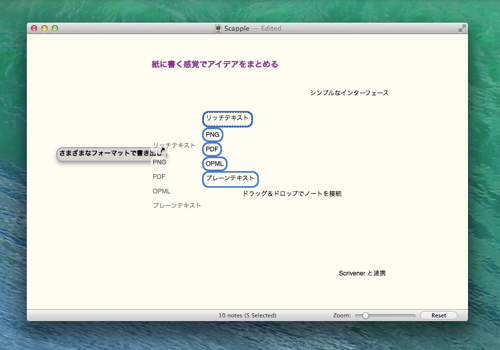
背景に図形をレイアウトし、関連するアイデアを視覚的にまとめることも可能です。
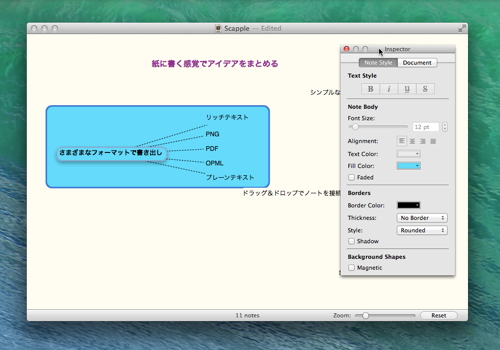
ドラッグ&ドロップで画像をキャンバスに置くことができ、テキストファイルをドロップした場合には、段落ごとに別個のノートにして取り込めます。
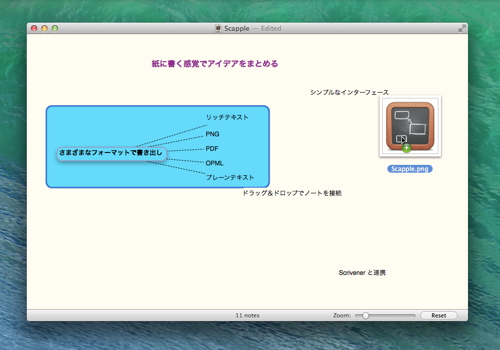
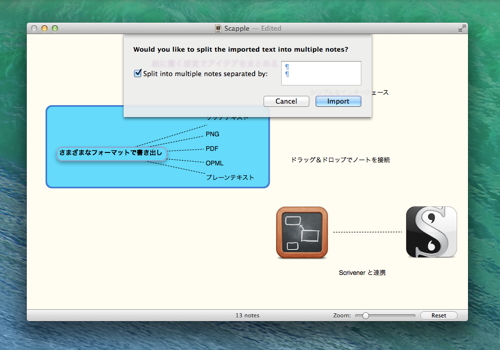
本バージョンで、画像/テキストファイル以外の関連するファイルもドロップできるようになりました。ファイルのパスがリンクとして埋め込まれ、クリックでファイルを開けます。また、Web ブラウザから直接 URL をドラッグ&ドロップできるようにもなっています。
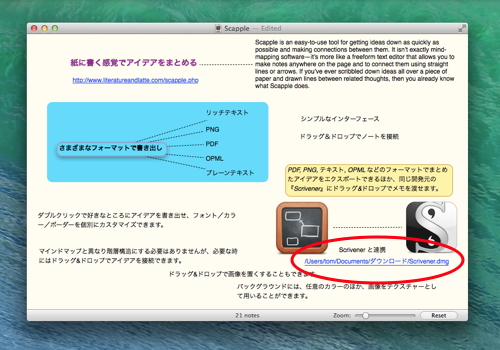
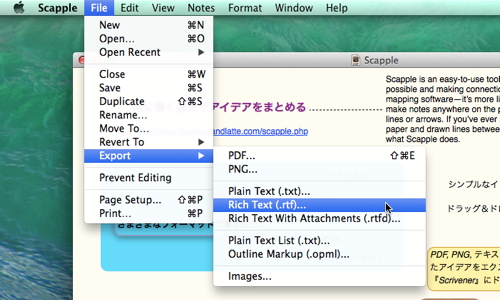
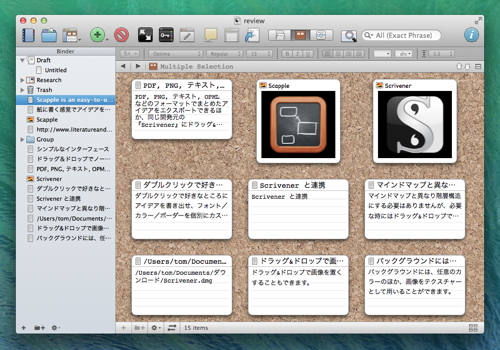
Mac App Store のほか、開発元から30日間の試用版をダウンロード/購入も可能です。



コメント