Enhance the photos on your iOS device with the following effects/filters:
- Presets – pre-loaded presets for quick results.
- Vignette – for drawing the viewer’s eye to the subject, or giving a retro look.
- ND Grad filter – the graduated neutral density effect to create dynamic skies.
- Letterbox – create a cinematic “letter box” effect to either the vertical or horizontal of your images.
- Border – locking the letterbox tool allows you to make a simple border around your image.
- Luminance adjustments – Adjust the image brightness and contrast/black point.
- Tint – The new tint adjustment allows you to tint your photos with a variable amount of colour. Great for people who enjoy toy camera and iphoneography styles. When using a tint colour of white you can also progressively desaturate the image all the way to grayscale.
『Vignettr』は、シンプルなインターフェースの画像編集 iPhone アプリケーションです。
『Vignettr』を起動したら「load」をタップして、フォトライブラリから写真を読み込みます。
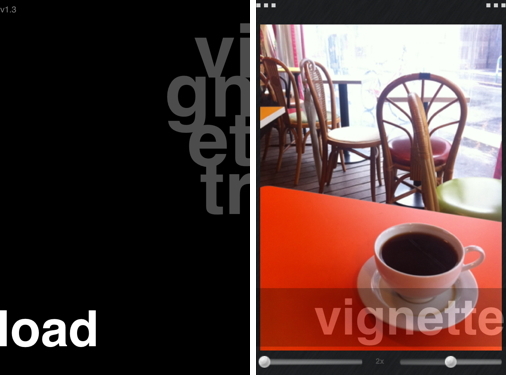
「vignette」では、画面下部のスライダーを動かして、周辺減光を加えることができます。
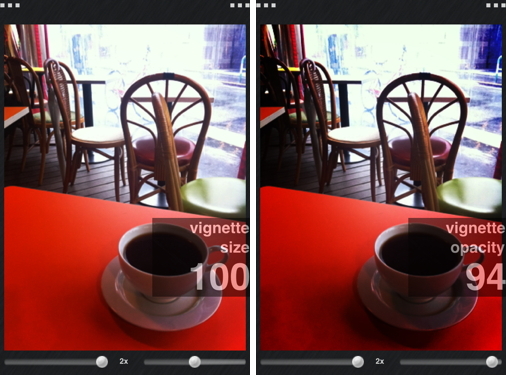
画面をスワイプすると、5つのフィルターを切り替えられます。「nd grad」では、スライダーを動かして、上から写真を暗くできます。
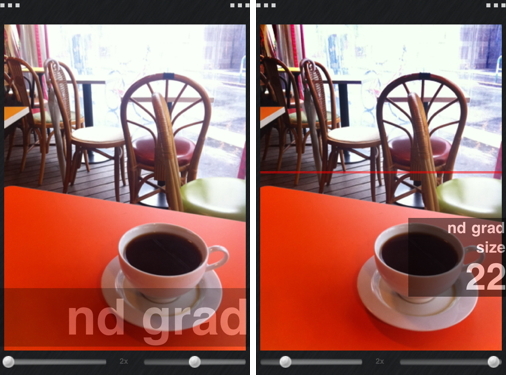
「letterbox」では、黒い縁をつけることができ、
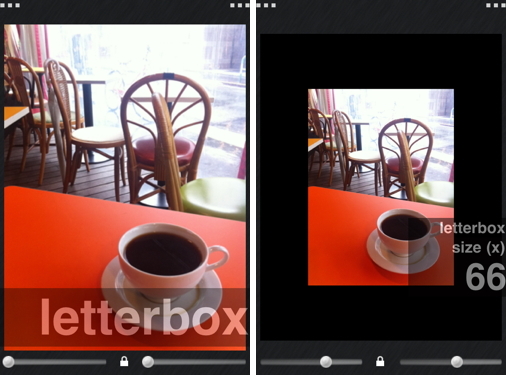
「luminance」では、コントラストと明度の調整可能。
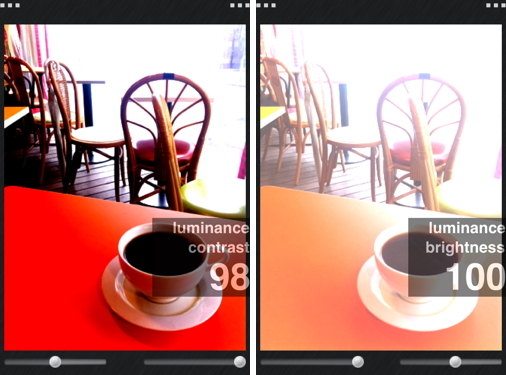
「tint」では、色調を調整できます。
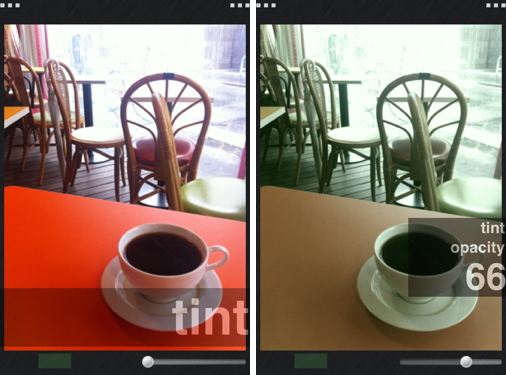
カラーの指定も可能です。
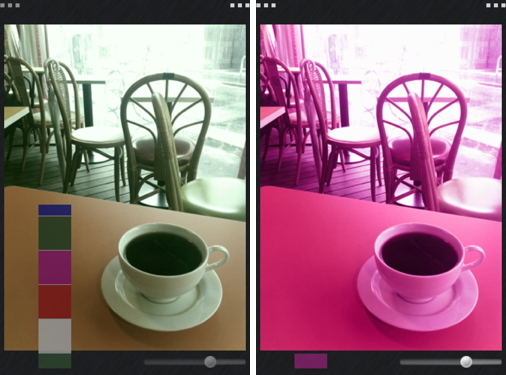
画面右上をタップすると、プリセットの4つのエフェクトを呼び出せます。エフェクトをかけた画像をカメラロールに保存する場合には、画面左上をタップし「save」を選択します。
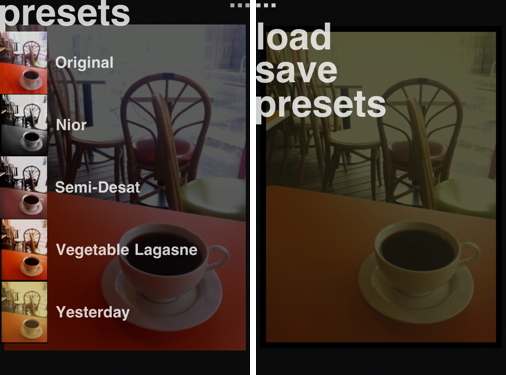
iPad にも対応しているユニバーサルアプリケーションです。
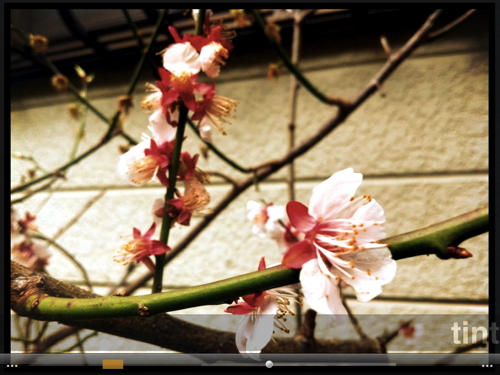
iPhone 4・第3,第4世代の iPod touch・iPad では最大幅2592ピクセル、iPhone 3GS・第2世代の iPod touch では最大幅2048ピクセル、そのほかのデバイスでは最大幅1600ピクセルの解像度です。
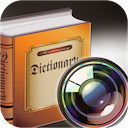

コメント