 多数のエフェクトを備えた画像編集 iPhone / iPad アプリケーション
多数のエフェクトを備えた画像編集 iPhone / iPad アプリケーションWhat’s New
- We’ve added an FX brush that allows you to brush in areas of color or focus. This is incredibly powerful when coupled with the Toaster editing environment. You might think of it as a mini-app within the app.
- We added brightness and blur adjustments. These are particularly useful when softening up an image as a background for titling. And titling is more integrated with a direct link to our awesome TitleFx app, as an export option.
- The Toaster also hit the gym for the new year. Everything is now noticeably faster. Opening the editor, picking presets, making adjustments and saving to the album, are all improved.
- The lighting brushes get an improved brushing algorithm for more control and some of the image adjustments get a quality upgrade.
- Lastly, the borders/textures pack is now included for free! That’s 27 more beautiful borders and 12 more creative textures. We decided that customers should pay once and get everything included.
多数のエフェクトを備え、初心者にも熟練者にも使いやすい、iOS 用の画像編集アプリケーション、『PhotoToaster』がアップデート。

カメラで撮影、フォトライブラリの画像のほか、クリップボードにコピーした画像を読み込んで扱えます。本バージョンで「FX Brash」が追加されています。
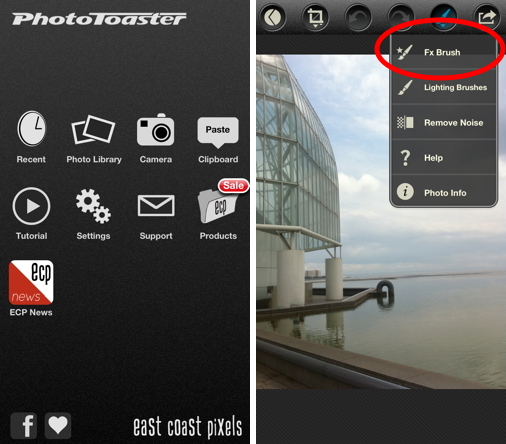
「FX Brash」を選択すると画面が遷移し、画像の選択した部分の彩度を低くしたり、ぼかすことができます。左下のアイコンをタップすると、選択範囲を反転します。
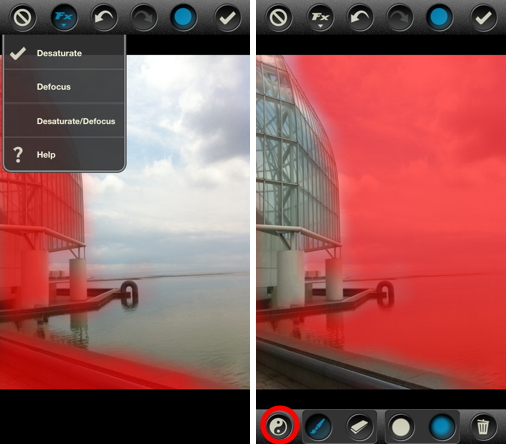
ツールバー左から2つ目の「Lighting」には、光に関連するエフェクトがまとまっています。パネル左上のパラメーターのアイコンをタップすると、エフェクトの露出、色温度、コントラストなどを調整可能です。

「Effects」には全体的なエフェクト、「Vignette」にはヴィネット関連のエフェクトがまとまっており、「Lighting」と同様にして調整できます。

ツールバー右2つは、テクスチャー/ボーダーで、それぞれ強度/幅を調整可能。アドオンで提供されていたテクスチャー/ボーダーのセットが無料になり、フォルダのアイコンをタップすると利用できます。

フル解像度で編集した画像を保存できるほか、さまざまなソーシャルネットワーキングサービスで共有も可能。『Instagram』アプリケーションに送る場合には、正方形になるように白い余白を自動的に挿入してくれます。
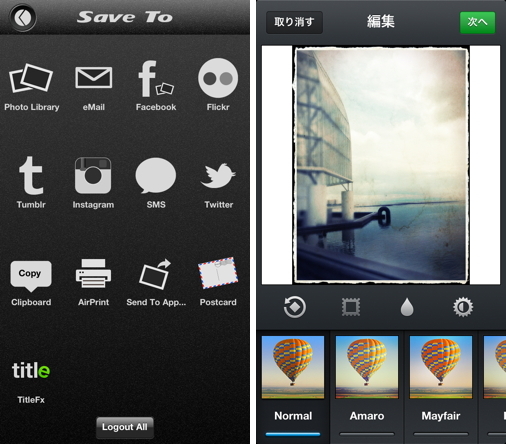
また、「Send To App…」を選択すると、「PhotoAppLink」ライブラリを採用したほかのアプリケーションに画像を送ることができます。
お気に入りのエフェクトができあがったら、名前を付けてグローバルプリセットの「My Presets」に追加できます。グローバルプリセットに60種類のフィルタが用意されているので、画像編集に慣れていない方はここから試してみてもいいでしょう。端末を振って、ランダムにエフェクトをかけることもできます。

iPad にも対応しているユニバーサルアプリケーションです。



コメント